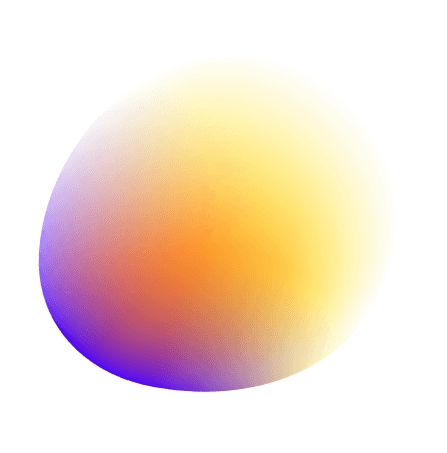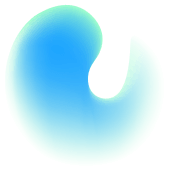WiFi QR codes offer an easy, hassle-free way to share internet access with your guests. Whether you're managing a café, organizing an event, or simply having visitors over, creating a WiFi QR code takes the complexity out of connecting to your network. With a quick scan, users can join your WiFi without manually entering the network name or password. You can generate one easily using the free QR code generator available on Free QR Codes from the homepage.
Creating a WiFi QR code is simple and fast with the QR code generator at Free QR Codes. Here’s how you can do it in just a few steps:
Visit Free QR Codes
Navigate to the homepage at freeqrcodes.app and select WiFi as your QR code.
Enter Your WiFi Details
In the WiFi QR code section, input your network name (SSID), password, and the type of security your WiFi uses (WPA, WPA2).
Download Your Code
Click “Download” and your personalized WiFi QR code will be downloaded. You can save the code as an image and print it or display it digitally wherever needed.
Using our free QR code generator is completely free, and there’s no need to sign up or provide any personal information. You can create and download unlimited static QR codes with ease.
Using a WiFi QR code offers several key benefits, particularly for environments where many people need internet access quickly:
WiFi QR codes are just one of the many uses of QR technology. If you're curious about other applications or the history of QR codes, check out our in-depth overview of QR codes. This guide explains the basics and explores how QR codes have become essential in various industries.
Using our free QR code generator for WiFi access is a simple, effective way to enhance the user experience, whether at home or in a business setting. With Free QR Codes, you can easily create a WiFi QR code right from the homepage, offering your guests an instant connection without the hassle of entering passwords. Visit freeqrcodes.app today to generate your free WiFi QR code and discover just how convenient sharing internet access can be!
FAQs
How do I generate a free WiFi QR code?
Visit freeqrcodes.app, enter your WiFi details, and click "Generate QR Code" to create and download your code for free.
Is it secure to share WiFi access using a QR code?
Yes, a WiFi QR code only shares the information you input, such as your network name and password, ensuring you stay in control of your network.
Can I use the QR code for personal and business purposes?
Absolutely! WiFi QR codes are useful for both personal use (like home networks) and business settings (such as cafes, hotels, and events).
Do I need an app to scan a WiFi QR code?
Most smartphones can scan QR codes directly using their built-in camera, without needing a separate app.
Can I create QR codes for other purposes on Free QR Codes?
Yes, Free QR Codes allows you to create QR codes for various uses, such as websites, contact information, and more.