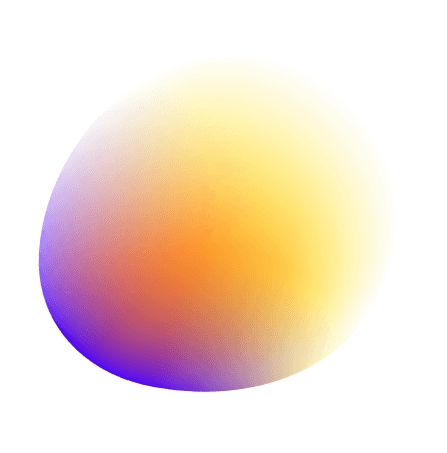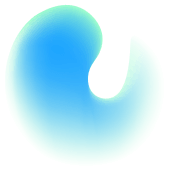If you’re designing a business card, there’s a good chance you’ve thought about adding a QR code. And why not? A QR code on a business card can make a huge difference in how you connect with potential clients or employers. Instead of handing over a card that only includes your phone number or email, you can offer them instant access to your website, portfolio, or even a social media profile. All it takes is a quick scan!
But, like many people, you might be wondering: Where can I generate a QR code for my business card that’s free and will last forever? Luckily, with tools like freeqrcodes.app, you can create a customizable QR code without spending a dime. Let’s dive into why QR codes are a must for business cards and how you can make one for free – with no strings attached.
QR codes have become a practical and modern addition to business cards. In a world that’s increasingly digital, having a QR code on your card helps bridge the gap between physical and online presence. With a quick scan using any smartphone, someone can immediately visit your website, view your LinkedIn profile, or even download your vCard to save your contact details.
This eliminates the need for the recipient to manually enter URLs or phone numbers – they can simply scan and go. That convenience not only improves the user experience but also enhances your chances of making a memorable impression.
Now, if you're thinking about cost, you might be worried that creating a QR code for your business card will require a subscription or ongoing payments. But that’s not true – freeqrcodes.app lets you generate QR codes that are free, work forever, and fully customizable.
If you’re ready to add a QR code to your business card, freeqrcodes.app makes the process easy. Here’s how you can create your own in just a few simple steps:
Input Your URL or Contact Information
Head to freeqrcodes.app, and enter the website or link you want your QR code to direct people to. This could be your personal website, portfolio, LinkedIn profile, or even a digital business card with your contact info.
Customize the Design
The best part about freeqrcodes.app is the ability to fully customize your QR code. You can change the colors to match your brand and even upload a logo to embed in the middle of the QR code. This is a great way to keep your brand consistent and add a professional touch to your business card.
Generate and Download
Once your QR code looks the way you want, hit the "Download" button, and you can download it right away. From there, you can easily incorporate it into your business card design and get it printed.
The best part? You don’t need to create an account, sign up for anything, or pay for a subscription. You can generate as many QR codes as you want, and they’ll all be active forever.
You’re not stuck with the basic black-and-white QR codes that many people use. With freeqrcodes.app, you can fully customize the appearance of your QR code so it aligns with your brand identity. Here’s how customization can help your business card stand out:
Customization doesn’t just make your business card look better – it shows that you pay attention to detail, which can leave a lasting impression on whoever receives it.
One of the most common concerns when it comes to QR codes is whether they will remain active forever or if they will expire, forcing you to pay for a subscription later on. Many services may allow you to create a QR code for free, but after a while, they start charging you to keep it live.
That’s not the case with freeqrcodes.app. The QR codes you generate on the site are completely free and will remain active indefinitely. You won’t ever have to worry about them expiring or getting a message asking you to upgrade to keep them working.
This makes freeqrcodes.app the perfect choice for small business owners, freelancers, and anyone who needs a reliable, long-lasting QR code without worrying about ongoing fees.
We get it – you want to know that the QR code you create is reliable and will keep working long after your business card is printed. Here are some of the most common questions people ask:
Will my QR code expire?
No, QR codes generated on freeqrcodes.app are permanent. They will remain active and functional for as long as you need them, with no subscriptions or fees required.
Can I change the URL later?
The QR code you generate is static, which means the URL it points to cannot be changed after it’s created. If you need to update the link later on, you can simply generate a new QR code for free.
Will my QR code work on all smartphones?
Yes! QR codes generated by freeqrcodes.app are universally compatible with all modern smartphones. Whether someone is using an iPhone or Android device, your QR code will work seamlessly with any QR code scanner or camera app.
Adding a QR code to your business card is one of the smartest ways to connect your offline presence with your digital world. With freeqrcodes.app, you get all the benefits of a customizable, free, and permanent QR code – without any of the costs or headaches that come with paid services.
So, what are you waiting for? Create your free QR code today and take your business card to the next level!