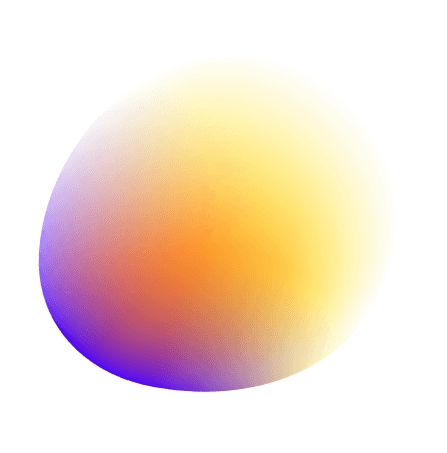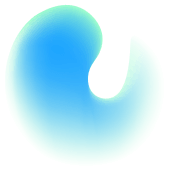QR codes have become a digital staple, linking users to websites, WiFi networks, and contact information. However, while QR codes are functional, their plain black-and-white design may not always blend well with a polished brand aesthetic.
For those looking to integrate QR codes seamlessly into their designs, transparent background QR codes provide a perfect solution. This guide will show you how to create a QR code with a transparent background using FreeQRCode.app—a quick and easy tool with no sign-ups required for static codes.
A transparent background QR code, or “clear QR code,” has no colored or white background, so only the essential parts of the code appear. This style of QR code lets you place it on different backgrounds without clashing with other design elements. With a transparent QR code, you can achieve a sleek, modern look that suits websites, logos, product packaging, and more.
Ideal Uses for Transparent QR Codes
Clear QR codes are highly versatile and work well across many applications. Here are some popular ways they’re used:
A transparent QR code is a great option when you need a code that fits smoothly into existing designs.
Transparent QR codes offer several benefits for businesses and designers alike. Here’s why they’re worth considering:
1. Brand-Friendly Integration: Unlike QR codes with solid backgrounds, transparent QR codes blend into your brand’s colors and design, creating a consistent look. Whether you’re adding a QR code to a website, packaging, or business card, it will naturally align with the rest of your visuals.
2. Flexibility for Different Uses: Transparent QR codes work well on all kinds of backgrounds, from plain colors to complex patterns. This adaptability means you can use a single QR code across both digital and print materials, avoiding the need to recreate the code.
3. Sleek, Modern Aesthetic: Transparent QR codes look professional and polished, enhancing the visual appeal of your materials. Many designers prefer this style because it complements, rather than disrupts, the overall design.
With a transparent QR code, businesses and designers can create eye-catching materials that look clean and inviting.
With FreeQRCode.app, you can easily create a transparent QR code with no need to sign up. Here’s a quick guide to get you started.
Step 1: Select Your QR Code Type
On FreeQRCode.app, start by choosing the type of QR code you need. You can select options like a website QR code, a vCard QR code, or a WiFi QR code, depending on your purpose:
Each type has unique applications, so select the one that fits your needs.
Step 2: Enter Your Information
Once you’ve chosen a QR code type, fill in the required details. This may be a URL for website codes, contact information for vCards, or network credentials for WiFi codes. Filling in these fields customizes your QR code for your specific purpose.
For instance, if you’re creating a vCard QR code, you can add details like your name, job title, email, and phone number. This creates a digital business card that lets others save your contact details with a quick scan.
Step 3: Open the Customization Options
After entering your information, click “Customize” to access styling options for your QR code. FreeQRCode.app offers a wide range of customization tools to help you personalize your QR code. To make the background transparent, go to the “Colors” accordion on the right side of the customizer and check the “Transparent background” box. This removes the background color, leaving only the code.
Making the QR code’s background transparent gives you more creative control over its appearance. A transparent QR code is versatile, able to be placed on any color or pattern without a disruptive white background.
No Background Distraction: Transparent QR codes avoid the clashing contrast that solid backgrounds can create, especially on colored or patterned surfaces. This makes transparent QR codes a good fit for product labels, packaging, and digital graphics where a clean look matters.
Better Visual Integration: With a transparent QR code, only the essential elements of the code are visible. This subtle style makes the QR code part of the overall design instead of an added element.
Transparent backgrounds allow you to make QR codes look their best, whether they’re on a poster, package, or website.
Once your QR code looks the way you want, it’s time to download it. FreeQRCode.app provides various file formats, but PNG is usually the best choice because it supports transparent backgrounds.
To save your code, click the “Download” button. You’ll now have a high-resolution QR code that’s ready for use, whether online or in print.
A top benefit of FreeQRCode.app is that it doesn’t require you to sign up for static QR codes. You can create, customize, and download your QR code without needing an account.
FreeQRCode.app is designed with simplicity and flexibility in mind. Here’s what sets it apart:
Quick Access with No Sign-Up: For a hassle-free experience, FreeQRCode.app lets you create static QR codes without registration. This makes it a convenient choice for occasional users or anyone who wants to create a QR code fast.
Customizable Options: FreeQRCode.app offers an extensive range of customization options, including transparent backgrounds and color adjustments. This makes it a top choice for users who want a QR code tailored to their brand or project.
High-Resolution Downloads: The QR codes generated on FreeQRCode.app are high quality, ensuring they look great on both digital screens and printed materials.
For business owners, designers, and marketers, FreeQRCode.app is an ideal platform to create transparent QR codes that integrate smoothly into any project.
Transparent QR codes are versatile and functional, making them useful in many situations. Here are a few examples:
Transparent QR codes provide a stylish, adaptable solution for businesses and designers, enabling them to integrate QR codes smoothly into any design. FreeQRCode.app makes it easy to create these codes without sign-ups and with plenty of customization options, so you can produce a QR code that aligns with your brand and aesthetic.
If you’re looking to create a QR code that enhances, rather than detracts from, your design, try FreeQRCode.app and see the difference a transparent background can make.