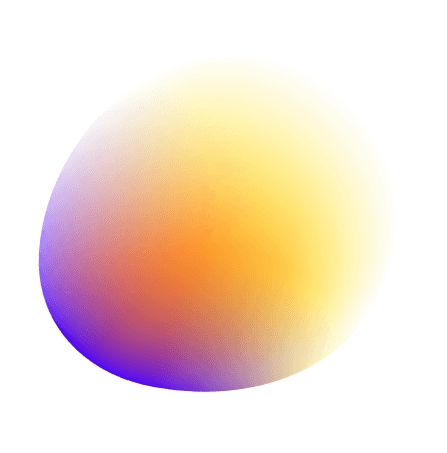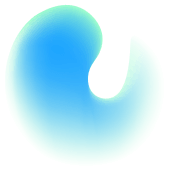We first need to address the elephant in the room: this article is published on a website called freeqrcodes.app, which also claims to provide free QR codes. So, what gives?
Well, the original inspiration behind this project was a friend who created, what she thought was a free QR code, only to have it blocked behind a paywall after 15 days.
This QR code was very important because it had already gone out on printed material and that couldn’t be stopped. She had to pay up to unlock the use of that “free” QR code so that she could run her event.
I’ve found quite a few stories like this on Reddit. One unfortunate business owner made a QR code for their business and put it on the side of his truck, only to find out later that it had been blocked and he had to pay to unlock it.
It is not terribly expensive to have a dynamic QR code. Usual plans are around $10 per month, but it still leaves a nasty feeling in your mouth.
Why does this happen and how can you avoid it? In this short read you will find out.
Understanding the "Free" in Free QR Codes
When you create a “free” QR code with most companies, what they give you is a dynamic QR code. A QR code itself simply encodes some text in the image.
Our phones are programmed to recognize QR code patterns and interpret the encoded text in various ways. The most popular interpretation is a website URL address.
When you create that QR code for your business website, you are actually encoding your website address into the image.
When a customer scans your code on a sign, your product, or the side of your vehicle they are directed to the address that is encoded in the QR code.
The trick that a lot of companies do is they give you a “free” QR code that does not immediately take the customer to your website.
Instead, it redirects them to your site eventually, but first it takes a quick stop through their own system to make sure you have paid up for this service.
If you haven’t paid and you are passed your free trial your customers see an annoying page about contacting the owner to let them know that they have a QR code that doesn’t work, and in the whole process your business operation looks amateurish.
How to spot these fake “Free” QR codes
There is actually a super easy way to spot these QR codes that attempt to lock you in to a paid system.
Your phone will show you exactly what URL is being encoded into the image that any QR code generator gives you.
The image below demonstrates this on an iPhone. You can always check to make sure you are being given a QR code that directly links to your website and not the company providing you a QR code.
If you see any URL other than your website you know that this is a dynamic QR code that will eventually expire, and you will have to pay.
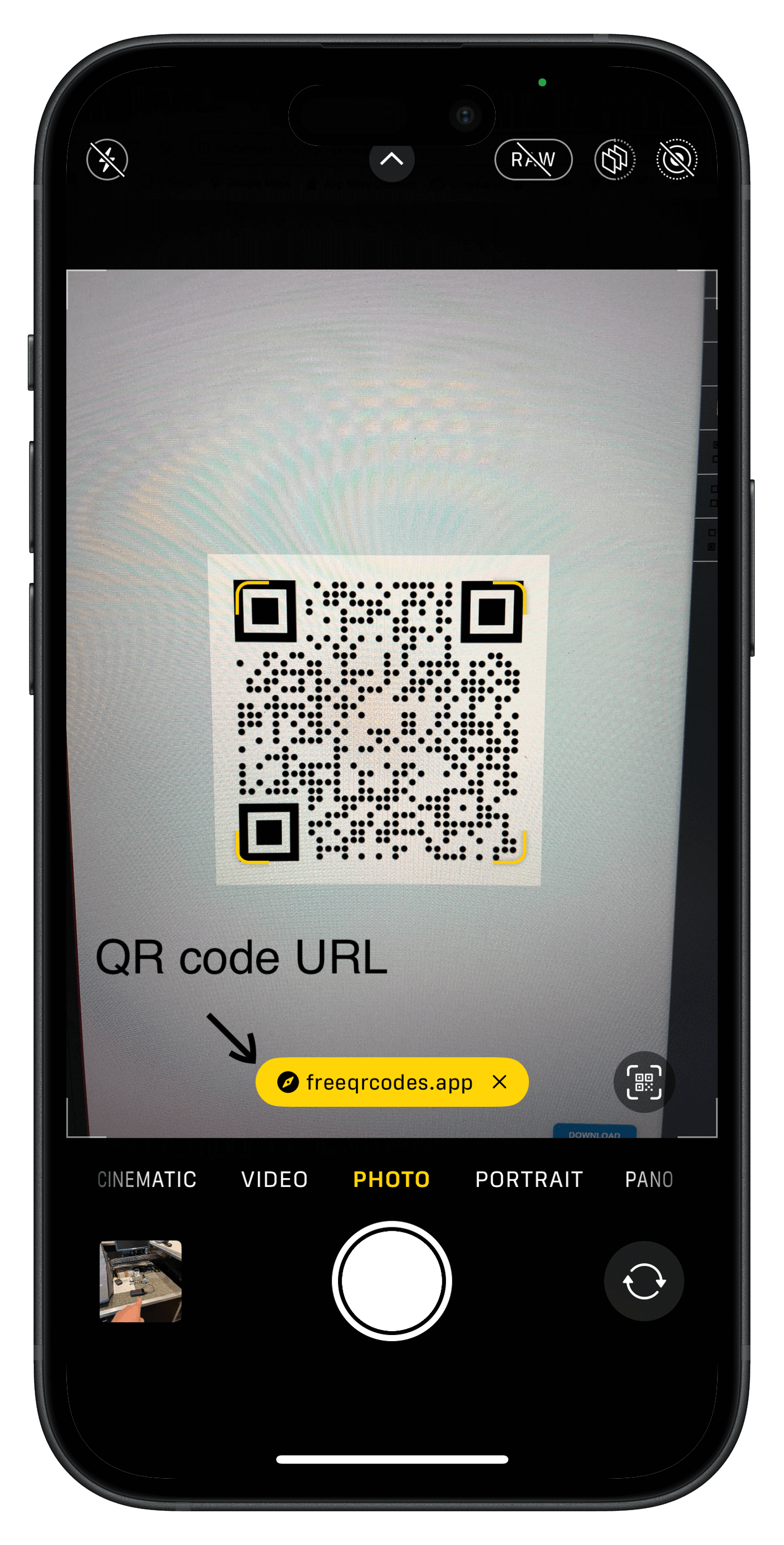
How Our QR Code Generator Differs
Unlike other gnerators you are truly getting a FREE QR code that cannot be blocked by anyone.
Every time a customer scans it they will see your website and be directed to it right away. You have complete ownership over it and no one can block the use of that code ever.
Since we have built our generator specifically to encode your website you have unlimited use and creativity.
We encourage you not just to trust the words in this article, but actually test the QR code generated for you by our tool. Make sure that you can simply see what you typed in as the URL for your QR code.
We encourage you try us out for your QR code needs. We try to provide a high quality tool that offers a lot of customization that other generators also hide behind paywalls.
You can come back again and again to make as many free QR codes as needed. Whether you are a small business owner that needs a quick way to engage with customers, or a marketing professional working for clients. We have something for everyone.